Hey. I need some help with making the .png files of modding weapons, I'm using gimp 2.8 (the newest one for Windows) and I'm trying to make a SUSAT sight for my soon to be L22A2 S.M.G. this is what I have: http://i45.tinypic.com/n6q6w5.png
I would appreciate some tips on making scopes.
Regards, Sam.
- Board index ‹ Content ‹ Mods
New Ace of Spades Forums: http://buildandshoot.com/
A.D.S.
2 posts
• Page 1 of 1
A.D.S.
â•šâ•â•â•”â•â•—[British Pack]â•[Requests!]â•”â•â•—â•šâ•â•
Carl Sagan wrote:If you wish to make an apple pie from scratch, you must first invent the universe...
-

SamGriffiths340 - Member
- Posts: 37
- Joined: Thu Aug 09, 2012 6:33 pm
- Location: Lincolnshire, England.
Re: A.D.S.
Here's the way I make sights for AoS.
Step 1: Open your gun in slab6
Step 2: Double the dimensions, and start working out the sight, making it look like what you want it to in the png.
Step 3: Double the dimensions again, work out final details, and Print Screen it.
Step 4: Open up the picture in Paint, cut out all of the stuff except for the gimp window (It should just be the sight and a gray-ish background on the picture. Then resize it to 800x600. Use your cursor, go to 400 300, and make sure it's in the center of your scope/where you want the tip of your iron-sight. If it isn't, go back to Step 3, and center it better
Step 5: Save it, and open Gimp.
Step 6: Open the picture in Gimp, add an alpha channel, and use Fuzzy Select to erase all of the gray background.
Step 7: Use the pencil, open up the Tool Options thing, change it to the Pixel shape, and resize it to 1 or 2.
Step 8: Start making the actual sight, and make it look somewhat fitting.
Step 9: Save it as the semi/smg/shotgun .png in the AoS files.
Step 10: Test it out in-game, and make adjustments until you like it.
Step 11: Your done.
Example of a finished sight:

Step 1: Open your gun in slab6
Step 2: Double the dimensions, and start working out the sight, making it look like what you want it to in the png.
Step 3: Double the dimensions again, work out final details, and Print Screen it.
Step 4: Open up the picture in Paint, cut out all of the stuff except for the gimp window (It should just be the sight and a gray-ish background on the picture. Then resize it to 800x600. Use your cursor, go to 400 300, and make sure it's in the center of your scope/where you want the tip of your iron-sight. If it isn't, go back to Step 3, and center it better
Step 5: Save it, and open Gimp.
Step 6: Open the picture in Gimp, add an alpha channel, and use Fuzzy Select to erase all of the gray background.
Step 7: Use the pencil, open up the Tool Options thing, change it to the Pixel shape, and resize it to 1 or 2.
Step 8: Start making the actual sight, and make it look somewhat fitting.
Step 9: Save it as the semi/smg/shotgun .png in the AoS files.
Step 10: Test it out in-game, and make adjustments until you like it.
Step 11: Your done.
Example of a finished sight:

-

USABxGUNSLINGER - [USAB] Member
- Posts: 478
- Joined: Fri Jan 27, 2012 3:00 pm
- Location: 'Murika
2 posts
• Page 1 of 1
Who is online
Users browsing this forum: No registered users and 3 guests