----------------------------------------------------------------------------------------------------------------------------------------------
Making Your First Mod: So, you want to start modding in AoS, eh? You've come to the right guide, as this will guide you through your first attempts at modding. If you ever need help with anything, be sure to come back to this guide, as it contains pretty much all the help you'll need. Now, on to the guide.
What You'll Need:
- Slab6: http://advsys.net/ken/slab6.zip
Gimp: http://www.gimp.org/
Slab6: Slab6 is the tool you'll use for making models, and will be what you spend most of your time on. Play around with this for a bit, till you get used to it. Down below is the controls, and other information
General:
- L: Quick load model
R: Toggle normal shading
T: Toggle face shading (for cube modes)
Viewing:
- Arrows/WASD: Move forward/back/sideways
RCTRL/KP0: Move up/down
Left Mouse Button: Mouse changes camera angle
, And . : Rotate object left/righ around pivot axis
PGUP/PGDN: Rotate object up.down around pivot axis
ENTER: Toggle Slice Editor
KP* and KP: Double/Halve size of 2D slice window under
- PGUP/PGDN: Change slice number (when in slice window)
- Ins/Del: Add/Remove cube at cursor
Home/End: Add/Remove many cubes at cursor; faster than
Ins/Del: Change brush radius. Affects Home/End
Shift+Space Change Home/End speed
Color Editing:
Tab/RMB: Grab color under cursor
Space:
Shift+Space:
KP+/KP-: Increase/Decrease color by 1 (for fine shade adjustment)
Notes:
- KP is an abbreviation for Keypad 1+4, 5+2, 6+3.
LMB/RMB are abbreviation for left/right mouse button (respectively)
Gimp: In-depth help for Gimp is already available on Gimp.org, and the links to different guides are listed below. You'll need to become familiar with this, too, make sure to learn about the basic features.
User's Manual: http://docs.gimp.org/2.6/en/
Tutorials: http://www.gimp.org/tutorials/
How To Make Your Gun Model: This is the first, and probably the most fun, part of modding. Open up the default semi.kv6, as that's the best starting point. Mess around with it a little, 'till you get it to look like whatever you want it to (could be your favorite gun, a gun that you think would be cool in AoS, etc.). After your modeling is done, start coloring it with how you want it to look (add a camo, make it varying shades of black, anything you want). Once you get done with that, save it as what weapon you want it to replace (semi.kv6, smg.kv6, or shotgun.kv6), and test it out in-game. Does it look good? Do you like it? Would you use it as a weapon? If the answer is yes, then you're ready.
How To Make A Sight: Once done with the gun model, the next step in making a mod is making sights. Open your gun back up in slab6, and find a reference picture on the internet. Double your models dimensions, and start detailing the iron-sights you want. Don't do fine detailing at the moment, as you want the exact sight to be done in Gimp, but make sure it looks like a proper iron-sight (except for the actual iron-sight, as said before). Once your done, take a picture (Print Screen) of it centered, and open Paint (The Pre-Installed Windows tool). Paste it in there, and use it to edit out the picture, so you only get the gun (drag down the sides, and rotate as necessary). When you're done, re-size it to 800x600, and save it. Close Paint, and open Gimp. Open up your picture in Gimp, and make sure you're somewhat knowledgeable about Gimp. Open up your Tool Options, and select the pencil tool. Change your image to the square pixel, and change the size to 1. Make a dot at the following coordinates: 400x300, 401x300, 400x301, 401x301. This is the exact center of the screen. Start fashioning out the actual iron-sight, and re-take pictures and re-size them in Paint if needed. Once it looks fashionable, add an alpha channel, use fuzzy select, and edit out any part of the screen not a part of the gun/iron-sight. Export this to the AoS folders, inside the png file, as whatever your sight is for (semi, shotgun, smg). Test it out in-game, and ask the same questions as you did with your weapons model. If you're satisfied, then move on to the next step. If not, keep working 'till you like it.
How To Upload Your Mods: Most modders use Mediafire, an easy way to upload and share your mods. First, put your finished mod (if you have a sight, put it in there too) into a .zip folder, make an account on Mediafire, and upload it on the site. Put the link on your mod page, and you're done!
How To Publish Your Mods: So, you've finished your first mod, and are ready to post it? Well, first, figure out if you're going to make more. If so, head on to the Mod Packs sub-section, and set up a page there (reference template available below). If you don't plan on making more, or won't for awhile, make a page on the Individual Mods sub-section, and set up a page there instead (template available as well).
Mod Packs Template:
- Code: Select all
[b]About Me:[/b] [i](Put a description of yourself and your goals here, it adds a human feeling to the thread, and makes people like you as a person, not a mod-dispensing robot)[/i]
[b]My Mods:[/b][i] (Put your mods here. Making banners, which you can do by taking pictures of your gun in slab6, and editing them in Paint, and then making it a banner in Gimp, and putting up pictures makes it even better)[/i]
[b]Credits:[/b] (Put anybody who helped/gave you materials here. If you want to include me, I will hug you)
Separate Mods Template:
Mod Description: (Describe your mod here. You want people to download it, right?)
Pictures: (Put pictures here, to help people want to download your mod)
Download Link: (Self-Explanatory)
----------------------------------------------------------------------------------------------------------------------------------------------
Other Modding Help:
How To Make Arms: Making arms pleases a lot of people, and for modders who want to add this extra applause of realism, making arms is a must. Although, it's hard for people who don't know how to do them actually do them. Luckily, SIMOX Made a picture guide just for this purpose. Enjoy!
http://img269.imageshack.us/img269/2484/tutorialog.png
How To Get Original Files Back: If you made the mistake of not backing up your game files, it may seem that you have to download the whole game again! Luckily, TheSifodias has a thread with the original game files on it. Go over there if you need them back due to a little oopsie.
http://ace-spades.com/forums/viewtopic.php?f=74&t=10042
----------------------------------------------------------------------------------------------------------------------------------------------
How To Contribute: Did I forget to talk about something? Did I forget to credit you? Do you want to help make this a better guide? PM me, and tell me, and I'll try my best to please you.