Decided i would make this little guide on controls in-depth. Please note that more controls will be added:
Controls In Depth:
Movement:
Commange Usage: W,A,S,D
Definition: When using the W,A,S,D keys you will move around
Cursor:
Command Usage: Mouse X-Y
Definition: When using your mouse and the movement controls the way you move your
cursor will be the way the sprite will move to
Jump:
Command Usage: Space
Definition: When you press SPACE you will jump two blocks high
Crouch:
Command Usage: Ctrl
Definition: Crouch to block your body with only 2 blocks and not 3 blocks.
Sneak:
Command Usage: V
Definition: Not sure
Fire:
Command Usage: L. Mouse
Definition: Fire with the left click of your mouse to kill your opponent
Alt Fire/ Sights:
Command Usage: R. Mouse
Definition: Use the right click of your mouse to use the iron sights to kill the
opponent easier (Not 100% accurate).
Global Chat:
Command Usage: T
Defintion: When you use Global Chat everyone on the server will see your message
TeamChat:
Command Usage: Y
Defintion: When using TeamChat everyone who is on your team will see your message
Change Block Color:
Command Usage: Arrows
Defintion: When holding a block (key 2) use the arrow keys to navigate through the
different colors
Grab Block Color:
Command Usage: E
Defintion: When holding a block (Key 2) use the key E to grab the block color from
a building. When using it, use the cursor to aim at the block which you want the
color from.
Map:
Key Usage: M
Usage: Press M to view a bigger scale of the map in which you are playing in
Scores:
Key Usage: TAB
Usage: Use TAB to see how many kills you have got and to see other peoples.
Change Team:
Key Usage: ,
Usage: This will let you change team if you need to.
Change Class (Weapon):
Key Usage: .
Usage: This will let you change weapon if you want to.
Save Map:
Key Usage: F1
Usage: This will let you save the map into C:\Ace of Spades\vxl
called lastsav.vxl.
Netgraph:
Key Usage: F11
Usage: This will let you see your ping and a graph.
Volume:
Key Usage: +/- Keypad
Usage: This will turn down ONLY Ace of Spades if it is too high for you
Quit:
Key Usage: ESC
Usage: This lets you exit the game. You will need to clarify that you want
to exit the game by pressing Y.
AutoClimb:
Key Usage: use your arrows keys to go over a block
Usage: When walking over a block which is a hight of one block you can climb it without having to use the space bar.
Click and Drag:
Key Usage: Right click and drag.
Usage: When using right click and dragging you will be able to make ground structures. Not individually blocks but a group of blocks
Changelog:
Controls In Depth 0.1
-Fixed Typos
New Ace of Spades Forums: http://buildandshoot.com/
Ace of Spades Controls In-Depth
29 posts
• Page 1 of 2 • 1, 2
Ace of Spades Controls In-Depth
Last edited by LinktersHD on Sat Jun 16, 2012 9:26 am, edited 1 time in total.
-

LinktersHD - Member
- Posts: 1356
- Joined: Fri Mar 30, 2012 2:41 pm
- Location: Reigate, England
Re: Ace of Spades Controls In-Depth
Huh, I had no clue about that netgraph. Thanks!
-

ReubenMcHawk - Member
- Posts: 541
- Joined: Sat Dec 10, 2011 8:15 pm
- Location: Ethiopia
Re: Ace of Spades Controls In-Depth
Never knew about the netgraph as well.
Anyway nice thread or whatever it is :D.
Anyway nice thread or whatever it is :D.
- Trace
- Komrade Member
- Posts: 36
- Joined: Fri Jun 15, 2012 9:57 pm
Re: Ace of Spades Controls In-Depth
LinktersHD wrote:Netgraph:
Key Usage: F11
Usage: This will let you see your ping and a graph.
Volume:
Key Usage: +/- Keypad
Usage: This will turn down ONLY Ace of Spades if it is too high for you
I'm amazed I didn't know these.
-
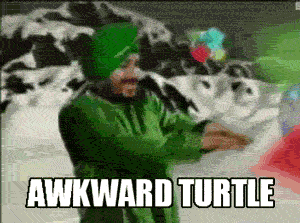
kmaj - [FF] Leader
- Posts: 1786
- Joined: Tue Feb 21, 2012 12:37 pm
- Location: supprising
Re: Ace of Spades Controls In-Depth
I know every one of those controls, especially the netgraph one, it's quite useful when you want to see more information than just your ping.
tunaspirit wrote:So AoS is an actual army simulator?
I never knew Marines were fighting THAT much terrorist polaks and brazilians.
-

UNDERCOVER - Member
- Posts: 395
- Joined: Wed Dec 28, 2011 11:36 am
- Location: Bosnia and Herzegovina.
Re: Ace of Spades Controls In-Depth
Or you could use the "TAB" key to find out your ping.
But you can use any way you want.
But you can use any way you want.
- Trace
- Komrade Member
- Posts: 36
- Joined: Fri Jun 15, 2012 9:57 pm
Re: Ace of Spades Controls In-Depth
LinktersHD wrote:Sneak:
Command Usage: V
Definition: Not sure
I guess its just like walking on your tip toes/ the walking sound is cut out so you can sneak up on your enemy's without them hearing you.
-

Skynet - Bastion Member
- Posts: 441
- Joined: Tue Dec 27, 2011 8:42 pm
- Location: Canada(GMT-4)
Re: Ace of Spades Controls In-Depth
More like Ace of Spades Controls for Dummies don't like to read the wiki.
Just sayin' and nice, anyway.
Just sayin' and nice, anyway.
-

MrHaaaaaaxFF - [FF] Leader
- Posts: 2055
- Joined: Mon Jan 23, 2012 11:28 am
- Location: Tellin' a touchin' story, description, AoS forums. Also, Vietnam.
Re: Ace of Spades Controls In-Depth
Skynet wrote:LinktersHD wrote:Sneak:
Command Usage: V
Definition: Not sure
I guess its just like walking on your tip toes/ the walking sound is cut out so you can sneak up on your enemy's without them hearing you.
allows you to autoclimb and go at crouchwalking speed.
volume also adjusts your system audio and not just your game audio.
IGN: CraftDinur, Mr. Yoshimori, 49th Parallel
-

CraftDinur - Member
- Posts: 879
- Joined: Sat Dec 10, 2011 11:18 pm
- Location: The Enlightened Land
Re: Ace of Spades Controls In-Depth
Thanks! Craftdinur.
Thanks HoboHob, Hopefully it get's sticked.
Thanks HoboHob, Hopefully it get's sticked.
-

LinktersHD - Member
- Posts: 1356
- Joined: Fri Mar 30, 2012 2:41 pm
- Location: Reigate, England
Re: Ace of Spades Controls In-Depth
Reckon we could get more info on the netgraph? Asked the IRC and they said google it. Not helpful.
It has more than just ping information but never has been explained. :|
It has more than just ping information but never has been explained. :|
-

Dash - Member
- Posts: 49
- Joined: Tue Jan 17, 2012 7:10 am
- Location: Australia
Re: Ace of Spades Controls In-Depth
I almost always turn on netgraph whenever I enter a game. Pretty useful to check for lag spikes.
Netgraph shows Download/Upload Speed and ping. That's it.
Netgraph shows Download/Upload Speed and ping. That's it.
To a Physicist, white and black is the presence and absence of color.
To a Fine Artist, white and black are just shades and tints of color.
To a Painter, any paint that you could get into a can is a color.
THIS color, on the other hand, is #b4d455.
To a Fine Artist, white and black are just shades and tints of color.
To a Painter, any paint that you could get into a can is a color.
THIS color, on the other hand, is #b4d455.
-

Paratrooper - Local Mod
- Posts: 1590
- Joined: Thu Feb 16, 2012 2:40 am
- Location: California (-8:00 GMT)
Re: Ace of Spades Controls In-Depth
Added AutoClimb and Click and Drag
-

LinktersHD - Member
- Posts: 1356
- Joined: Fri Mar 30, 2012 2:41 pm
- Location: Reigate, England
29 posts
• Page 1 of 2 • 1, 2
Return to Ace of Spades Discussion
Who is online
Users browsing this forum: No registered users and 8 guests









